How to Use and Link the Have Fun Pass After Purchase? Wondering why you should link it to the app? This quick guide covers the top 3 benefits and the simple steps to link your pass, making your Japan trip planning even easier!
3 Benefits of Linking Your Pass
-
Manage All in One Place
No more digging through emails for scattered PDF vouchers—just open the app and access your pass instantly.
-
View Pass Status at a Glance
See valid dates, usage status, and how many attractions you’ve visited right from the app.
-
Limited-Time Promo: Biweekly Draw! HARUKA One-Way Ticket

Starting July 1, 2025, link your Have Fun in Kansai Pass for a chance to win a one-way HARUKA Express ticket (Osaka/Shin-Osaka → Kansai Airport)!
👉[Click here for full event details]
3 Easy Steps to Link Your Pass
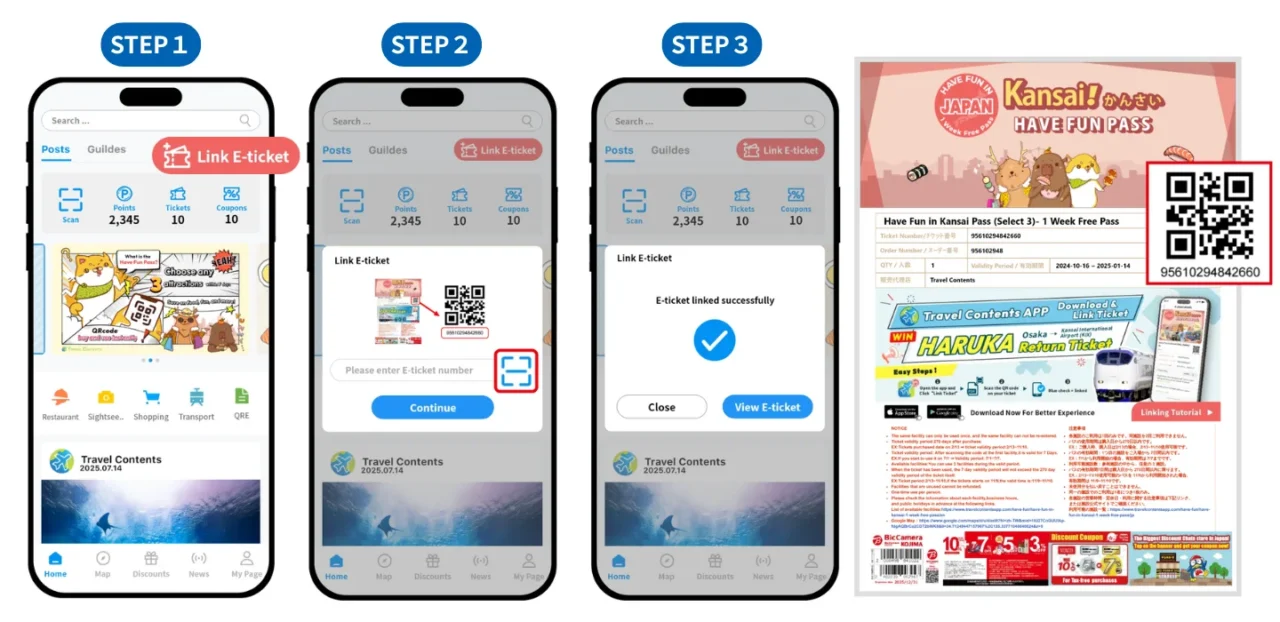
Click here to download the Travel Contents APP 👉Download & Register
Now let’s begin the tutorial!Or 👉watch the tutorial video
STEP 1: Open the Travel Contents App and tap “Link e-Ticket”
STEP 2: Scan the QR Code on your pass, then tap “Continue”
STEP 3: Complete the linking
※Note: If you enter the wrong information 5 times, your account will be locked.
※You can also upload a QR screenshot from your photo album
How to Check Your Pass Status
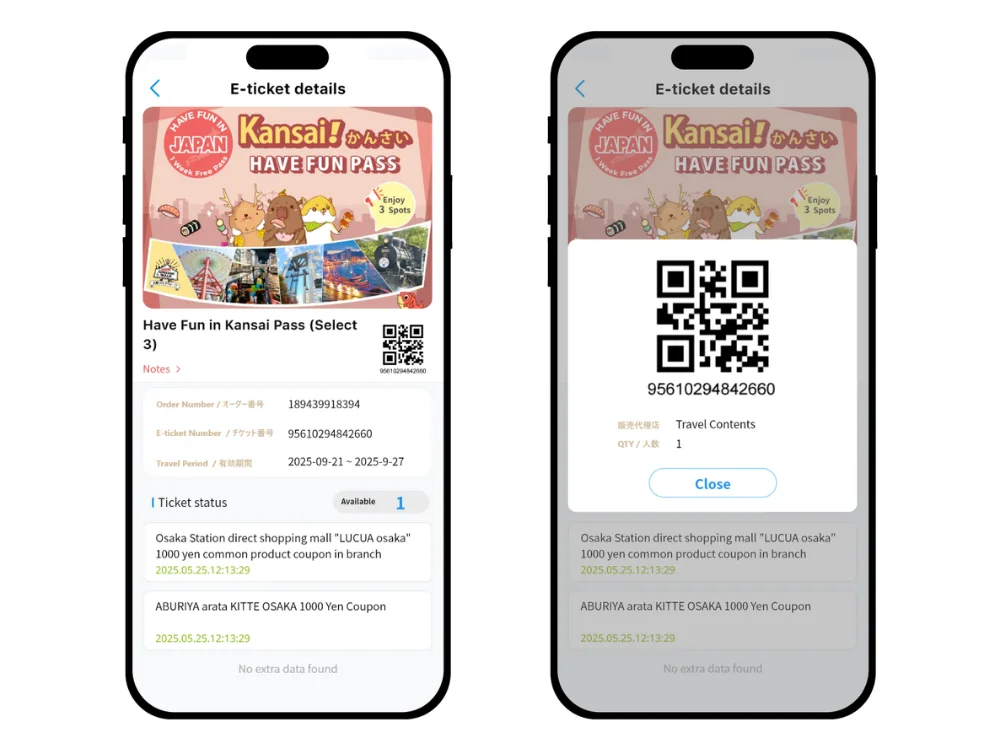
Once linked, tap “E-Ticket” on the home screen to view usage status.
To activate your pass, show the QR Code to staff on-site.
※Valid for 7 days from activation
※If expired or fully used, the app will notify you accordingly
FAQ
Q1:Why should I link the pass?
It helps you track how many attractions you’ve used, just open the app and check!
Q2:Should I use the PDF or the app at the gate?
We recommend using the app! Just launch it and your pass is right there.
Linking your Have Fun Pass to the Travel Contents App is quick and super convenient, especially if you tend to misplace files!
If you haven’t purchased a ticket yet and would like to learn more about the Have Fun Pass, feel free to click below for more information.
📖Read More:What is Have Fun Pass?



